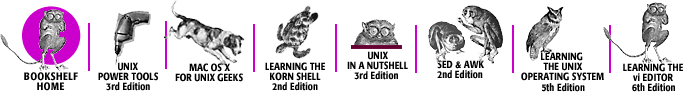Index: W

Symbols & Numbers
| A
| B
| C
| D
| E
| F
| G
| H
| I
| J
| K
| L
| M
| N
| O
| P
| Q
| R
| S
| T
| U
| V
| W
| X
| Y
| Z
Index: W
- \w in regular expressions: 32.9. Regular Expressions: Exceptions in a Character Set
- 41.7. Perl Boot Camp, Part 4: Pattern Matching
- \W (non-word character character): 32.9. Regular Expressions: Exceptions in a Character Set
- W3 mode (Emacs): 19.2. Emacs Features: A Laundry List
- wait command: 24.19. Why You Can't Kill a Zombie
- in background jobs: 35.12. Exit Status of Unix Processes
- warning or error messages
- Perl (-w option): 41.4. Perl Boot Camp, Part 1: Typical Script Anatomy
- signals as: 24.10. What Are Signals?
- watch command: 28.11. Repeating a Time-Varying Command
- watchq script: 24.13. Printer Queue Watcher: A Restartable Daemon Shell Script
- wc (word count) command: 16.6. Counting Lines, Words, and Characters: wc
- c, -l, and w options: 16.6. Counting Lines, Words, and Characters: wc
- whitespace in output: 16.6. Counting Lines, Words, and Characters: wc
- web-browser mode (Emacs): 19.2. Emacs Features: A Laundry List
- web browsers (see browsers)
- Web, described: 1.21. Unix Networking and Communications
- webjump feature, Emacs: 19.2. Emacs Features: A Laundry List
- well-known ports, database of: 46.2. /etc/services Is Your Friend
- werase key: 5.8. Setting Your Erase, Kill, and Interrupt Characters
- wfcmgr program: 47.9.1. Citrix Metaframe
- wget utility: 40.7. Interruptable gets with wget
- options: 40.7. Interruptable gets with wget
- What You See Is What You Mean (WYSIWYM) editing: 45.13. Formatting Markup Languages — troff, LATEX, HTML, and So On
- whatis command: 2.2. whatis: One-Line Command Summaries
- wheel (superuser group): 49.2. When Does a User Become a User
- 49.6. Groups and Group Ownership
- whence command: 2.6. Which Version Am I Using?
- whereis command: 2.3. whereis: Finding Where a Command Is Located
- options: 2.3. whereis: Finding Where a Command Is Located
- rsh, checking version of: 6.10.2. Starting a Remote Client with rsh and ssh
- testing command names: 35.27. Picking a Name for a New Command
- which command
- alternatives to: 2.6. Which Version Am I Using?
- checking for existing command names: 35.27. Picking a Name for a New Command
- rsh, checking version of: 6.10.2. Starting a Remote Client with rsh and ssh
- setting the prompt variable: 3.9. Gotchas in set prompt Test
- while command (awk): 20.10.7. Alphabetical Summary of Commands
- while loops: 31.6. Loop Control: break and continue
- asking for variable names and displaying values: 37.2. Bourne Shell Debugger Shows a Shell Variable
- case, shift, and test commands, using with: 35.22. Handling Arguments with while and shift
- endless: 36.6. The Unappreciated Bourne Shell ":" Operator
- 36.26. Outputting Text to an X Window
- /g pattern modifier and: 41.7. Perl Boot Camp, Part 4: Pattern Matching
- handling command-line arguments: 35.22. Handling Arguments with while and shift
- in Perl script: 41.4. Perl Boot Camp, Part 1: Typical Script Anatomy
- read command used in: 36.11. Standard Input to a for Loop
- with several loop control commands: 36.14. A while Loop with Several Loop Control Commands
- stepping through command-line arguments: 35.20.2. With a Loop
- test command used with: 35.26. test: Testing Files and Strings
- testing exit status: 35.15.2. Looping Until a Command Fails
- whitespace
- blank lines, squashing extra with cat -s: 12.7. Squash Extra Blank Lines
- displaying in a line with cat command: 12.4. Show Nonprinting Characters with cat -v or od -c
- in filenames: 8.11. Can't Access a File? Look for Spaces in the Name
- 27.14. Quoting Special Characters in Filenames
- finding files with: 9.9. Running Commands on What You Find
- 14.16. Problems Deleting Directories
- ignoring in sort command: 22.6.2. Ignoring Blanks
- leading, removing in Emacs from series of lines: 19.2. Emacs Features: A Laundry List
- matching in Perl regular expressions with s: 41.7. Perl Boot Camp, Part 4: Pattern Matching
- newline character: 1.19. When Is a File Not a File?
- removing from text with dedent script: 5.21. Tips for Copy and Paste Between Windows
- separating command arguments: 1.4. Communication with Unix
- shell functions, spaces in: 29.11.1. Simple Functions: ls with Options
- SPACE characters, ASCII: 5.14. Defining What Makes Up a Word for Selection Purposes
- TAB characters
- ASCII: 5.14. Defining What Makes Up a Word for Selection Purposes
- stripping in Bourne shell scripts: 27.16. Here Documents
- wc command output: 16.6. Counting Lines, Words, and Characters: wc
- who am i command: 3.12. Terminal Setup: Testing Remote Hostname and X Display
- who command: 2.8. Who's On?
- 28.14. Command Substitution
- 35.25.2. Setting (and Parsing) Parameters
- examples: 35.1. Writing a Simple Shell Program
- GNU version: 2.8. Who's On?
- whois command: 46.9. Domain Name Service (DNS)
- wildcards: 1.13. Wildcards
- !$ sequence for safety with: 30.6. Using !$ for Safety with Wildcards
- in aliases: 27.7. Wildcards Inside Aliases
- in case statements: 35.10. Test String Values with Bourne-Shell case
- 35.11. Pattern Matching in case Statements
- deleting files, use in: 14.3. rm and Its Dangers
- for dot files: 14.16. Problems Deleting Directories
- file creation and: 28.3. Use Wildcards to Create Files?
- file-naming: 33.1. File-Naming Wildcards
- expansion by shells: 33.2. Filename Wildcards in a Nutshell
- failing to match: 33.4. What if a Wildcard Doesn't Match?
- file name and extension as separate entities: 33.2. Filename Wildcards in a Nutshell
- grep -l command, listing matching files: 33.6. Getting a List of Matching Files with grep -l
- grep Ðc, listing nonmatching files: 33.7. Getting a List of Nonmatching Files
- in pathnames: 33.1. File-Naming Wildcards
- listing of: 33.2. Filename Wildcards in a Nutshell
- nom script, listing nonmatching files: 33.8. nom: List Files That Don't Match a Wildcard
- pathnames, not using in: 33.5. Maybe You Shouldn't Use Wildcards in Pathnames
- shell handling of: 33.3. Who Handles Wildcards?
- vgrep script, listing nonmatching files: 33.7.2. The vgrep Script
- in for loops: 35.21. Handling Command-Line Arguments with a for Loop
- limiting searches with: 9.18. Using "Fast find" Databases
- ls command, using shell wildcard pattern: 8.7. Some GNU ls Features
- regular expressions vs.: 32.2. Don't Confuse Regular Expressions with Wildcards
- set command using: 35.25.4. Watch Your Quoting
- shell expansion of: 32.2. Don't Confuse Regular Expressions with Wildcards
- shell, matching with fast find commands: 9.19. Wildcards with "Fast find" Database
- tar, using with: 38.10. Using Wildcards with tar
- GNU tar: 38.10.2. With GNU tar
- windows: 4.16. Preprompt, Pre-execution, and Periodic Commands
- (see also terminals; X Window System; xterm)
- chain of processes leading to: 24.20. The Process Chain to Your Window
- closing by killing window processes: 24.22. Close a Window by Killing Its Process(es)
- shell script, using: 24.22.3. Closing a Window from a Shell Script
- web browser (example): 24.22.2. Example #2: A Web Browser
- xterm window (example): 24.22.1. Example #1: An xterm Window
- Emacs: 19.2. Emacs Features: A Laundry List
- Gnome, on Linux: 1.10. The Kernel and Daemons
- Linux, listing on: 1.10. The Kernel and Daemons
- session info in title: 4.8. Session Info in Window Title or Status Line
- starting new from shell: 24.3. Managing Processes: Overall Concepts
- terminal without shells: 24.21. Terminal Windows Without Shells
- testing size for: 3.16. Terminal Setup: Testing Window Size
- twm window manager on VNC: 47.7.2. Setting up VNC on Unix
- xmessage, setting to fit text: 36.26. Outputting Text to an X Window
- wine program, emulating Windows API: 47.8.2. Wine
- Winmodems,: 44.10. Win Is a Modem Not a Modem?
- WINNAME environment variable: 3.17. Terminal Setup: Setting and Testing Window Name
- wish shell: 1.6. There Are Many Shells
- word lists
- ispell program: 16.5. Adding Words to ispell's Dictionary
- munchlist script: 16.5. Adding Words to ispell's Dictionary
- spell command, in spellhist file: 16.4. Inside spell
- variables set to: 37.5. Quoting and Command-Line Parameters
- word vectors: 27.10. Which One Will the C Shell Use?
- WORDLIST environment variable: 16.2. Check Spelling Interactively with ispell
- overriding default personal word list: 16.5. Adding Words to ispell's Dictionary
- words
- abbreviation in vi editor: 17.23. vi Word Abbreviation
- commands, using as: 17.24. Using vi Abbreviations as Commands (Cut and Paste Between vi's)
- fixing typos with: 17.25. Fixing Typos with vi Abbreviations
- breaking string into with :x operator: 28.5. String Editing (Colon) Operators
- counting with wc command: 16.6. Counting Lines, Words, and Characters: wc
- doubled: 16.7. Find a a Doubled Word
- extracting: 16.9. Just the Words, Please
- matching with < > in regular expressions: 32.12. Regular Expressions: Matching Words with < and >
- selection
- in xterm: 5.14. Defining What Makes Up a Word for Selection Purposes
- work function: 29.11.3. Setting Current Shell Environment: The work Function
- 29.12. Shell Function Specifics
- workgroups: 47.2. Installing and Configuring Samba
- working area (CVS): 39.7. CVS Basics
- repository for: 39.7. CVS Basics
- updating workspace: 39.8. More CVS
- workstations
- configuring with DHCP: 46.10. Dynamic Host Configuration Protocol (DHCP)
- display: 1.10. The Kernel and Daemons
- private NAT for: 46.11. Gateways and NAT
- world (file ownership): 50.2.1. User, Group, and World
- World Wide Web, described: 1.21. Unix Networking and Communications
- world-write file permissions: 50.2.1. User, Group, and World
- sticky bit, setting for directory: 50.4. Protecting Files with the Sticky Bit
- wrappers
- shell script, for other scripts: 35.19. Shell Script "Wrappers" for awk, sed, etc.
- TCP, checking logs in intruder detection: 48.12. TCP Wrappers
- wrapping lines in vi, macro for: 18.13. vi Macro for Splitting Long Lines
- write command: 1.21. Unix Networking and Communications
- 2.7. What tty Am I On?
- ex editor: 20.4. Useful ex Commands
- running from a daemon: 24.13. Printer Queue Watcher: A Restartable Daemon Shell Script
- write permission
- changing with chmod: 50.5. Using chmod to Change File Permission
- denying: 50.7. Protect Important Files: Make Them Unwritable
- for directories: 7.3. Access to Directories
- implications of: 50.2. Tutorial on File and Directory Permissions
- renaming or removing files: 50.4. Protecting Files with the Sticky Bit
- directories, renaming or removing files: 50.4. Protecting Files with the Sticky Bit
- files, modifying without: 50.9. A Loophole: Modifying Files Without Write Access
- finding files by: 9.15. Searching for Files by Permission
- group: 50.2.2. Which Group is Which?
- script for adding, editing file, then removing: 50.7. Protect Important Files: Make Them Unwritable
- scripts for changing: 50.8. cx, cw, c-w: Quick File Permission Changes
- writewav.pl script: 41.4. Perl Boot Camp, Part 1: Typical Script Anatomy
- writing output to terminal, enabling/disabling for background jobs: 23.9. Stop Background Output with stty tostop
- writing-tar process: 10.13. Copying Directory Trees with tar and Pipes
- wtmp file, login information: 3.1. What Happens When You Log In
- WTS (Windows Terminal Services), connecting to with Citrix: 47.9. Citrix: Making Windows Multiuser
- ww function: 16.7. Find a a Doubled Word
- ww.sh script: 16.7. Find a a Doubled Word
- wxPython GUI: 42.3.6. wxPython
- WYSIWYG (What You See Is What You Get) editing programs: 20.1. Why Line Editors Aren't Dinosaurs
- WYSIWYM editors: 45.13. Formatting Markup Languages — troff, LATEX, HTML, and So On
Symbols & Numbers
| A
| B
| C
| D
| E
| F
| G
| H
| I
| J
| K
| L
| M
| N
| O
| P
| Q
| R
| S
| T
| U
| V
| W
| X
| Y
| Z
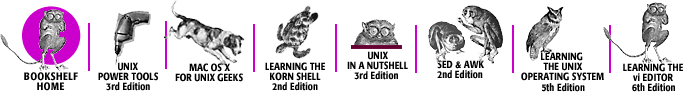
Copyright © 2003
O'Reilly & Associates, Inc.
All Rights Reserved.