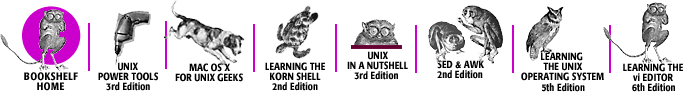Index: B

Symbols & Numbers
| A
| B
| C
| D
| E
| F
| G
| H
| I
| J
| K
| L
| M
| N
| O
| P
| Q
| R
| S
| T
| U
| V
| W
| X
| Y
| Z
Index: B
- b (branch) command, sed editor: 34.20. Making Edits Everywhere Except...
- 34.20. Making Edits Everywhere Except...
- background color: 8.6.2. Configuring It
- background jobs: 24.3. Managing Processes: Overall Concepts
- bringing into foreground with fg command: 23.2.2. Using Job Control from Your Shell
- killing: 23.1. Job Control in a Nutshell
- listing with their job numbers: 23.1. Job Control in a Nutshell
- notification of state change in: 23.8. Notification When Jobs Change State
- putting into foreground: 23.1. Job Control in a Nutshell
- suspending with stop command: 23.1. Job Control in a Nutshell
- background processes: 1.10. The Kernel and Daemons
- 23.1. Job Control in a Nutshell
- 24.3. Managing Processes: Overall Concepts
- exit status,
testing with if statement: 35.12. Exit Status of Unix Processes
- exit status of: 35.12. Exit Status of Unix Processes
- listing with jobs command: 23.2.2. Using Job Control from Your Shell
- output from, stopping: 23.9. Stop Background Output with stty tostop
- overloading system with: 23.4. Some Gotchas with Job Control
- preventing continuation after logout: 24.14. Killing All Your Processes
- running at lower priority with nice command: 23.4. Some Gotchas with Job Control
- shell capabilities for manipulating: 23.2.2. Using Job Control from Your Shell
- stopping automatically upon attempt to write to screen: 23.1. Job Control in a Nutshell
- watching: 25.9. Waiting a Little While: sleep
- backquotes (see `, under Symbols)
- BACKSPACE key: 5.8. Setting Your Erase, Kill, and Interrupt Characters
- Emacs editor: 19.1. Emacs: The Other Editor
- erase character: 37.8. Cleaning script Files
- location for: 3.18. A .cshrc.$HOST File for Per Host Setup
- backup files
- bkedit script: 35.13. Test Exit Status with the if Statement
- Emacs: 1.12. Filename Extensions
- 19.4. Backup and Auto-Save Files
- ignoring with ls -B: 8.7. Some GNU ls Features
- file ownership and: 50.3. Who Will Own a New File?
- ispell program: 16.2. Check Spelling Interactively with ispell
- macro for creation in vi editor: 18.14. File-Backup Macros
- backup option (xrdb): 6.8. Setting Resources with xrdb
- backups: 38.1. What Is This "Backup" Thing?
- compression, advantages and disadvantages of: 38.5.4. To gzip, or Not to gzip?
- cpio tape archiver: 38.13. The cpio Tape Archiver
- excluding files from: 38.9. On-Demand Incremental Backups of a Project
- GNU tar, using with remote tape drive: 38.8. Using GNU tar with a Remote Tape Drive
- incremental: 38.9. On-Demand Incremental Backups of a Project
- industrial strength: 38.14. Industrial Strength Backups
- making to a local device: 38.5. How to Make Backups to a Local Device
- deciding what to back up: 38.5.1. What to Back Up
- floppies or zip disks: 38.5.3. Backing Up to Floppies or Zip Disks
- tape: 38.5.2. Backing Up to Tape
- making your own: 38.3. Make Your Own Backups
- protecting against accidental file deletions: 14.4. Tricks for Making rm Safer
- RCS and CVS: 39.4. Managing and Sharing Files with RCS and CVS
- to remote tape drive using tar: 38.7. Using tar to a Remote Tape Drive
- restoring files from tape with tar: 38.6. Restoring Files from Tape with tar
- remote restoring: 38.6.2. Remote Restoring
- restoring a few files: 38.6.1. Restoring a Few Files
- tar utility: 38.2. tar in a Nutshell
- absolute pathnames, avoiding: 38.11. Avoid Absolute Paths with tar
- avoiding absolute pathnames: 38.11. Avoid Absolute Paths with tar
- options for: 38.4. More Ways to Back Up
- tar command line arguments, order of: 38.12. Getting tar's Arguments in the Right Order
- wildcards, using: 38.10. Using Wildcards with tar
- utilities for: 38.5.4. To gzip, or Not to gzip?
- versions control systems, using: 38.4. More Ways to Back Up
- barewords used as hash keys: 41.5.3. Hashes
- base64 encoding: 21.12.2. MIME Encoding
- basename program: 36.13. Using basename and dirname
- bugs in: 36.13.1. Introduction to basename and dirname
- examples: 36.8. Save Disk Space and Programming: Multiple Names for a Program
- loops, using with: 36.13.2. Use with Loops
- bash (Bourne-again shell): 1.6. There Are Many Shells
- 1.6. There Are Many Shells
- 27.1. What the Shell Does
- { } (pattern-expansion characters): 28.4. Build Strings with { }
- aliases: 29.2. Introduction to Shell Aliases
- 29.4. Setting and Unsetting Bourne-Type Aliases
- arrays
- browsing directories with: 9.23.1. Using the Stored Lists
- expanding ranges: 9.23.2. Expanding Ranges
- bash2, built-in kill command: 24.15. Killing Processes by Name?
- BASH_ENV variable: 35.5. Predefined Environment Variables
- .bashrc file: 3.3. Shell Setup Files — Which, Where, and Why
- .bashrc or .bash_profile, hung terminals and: 5.6. Checklist: Terminal Hangs When I Log In
- case statements: 3.10. Automatic Setups for Different Terminals
- choosing built-in, external, or shell functions: 27.9. Which One Will bash Use?
- command history (see history of commands)
- command-line editing: 30.14.5. bash Editing
- completion features: 28.6. Automatic Completion
- hostnames: 28.6.3. Command-Specific Completion
- disown command: 23.11. Disowning Processes
- dynamic prompts, simulating: 4.4. Simulating Dynamic Prompts
- editing history substitutions: 28.5. String Editing (Colon) Operators
- environment variables for shell functions, changing: 29.12. Shell Function Specifics
- environment variables, unsetting: 35.3. What Environment Variables Are Good For
- exit status of command line, reversing: 35.12. Exit Status of Unix Processes
- exporting shell functions: 29.13.1. Exporting bash Functions
- fc -l command, listing previous commands with: 30.7. History by Number
- forcing to use internal exit command: 3.8. Setup Files Aren't Read When You Want?
- globbing (wildcard expansion), preventing: 33.2. Filename Wildcards in a Nutshell
- hash command: 27.6. Controlling Shell Command Searches
- history -r command, cautions about: 30.7. History by Number
- history file: 30.12.1. bash, ksh, zsh
- ignoreeof variable: 4.19. Stop Accidental Bourne-Shell Logouts
- job control commands: 23.1. Job Control in a Nutshell
- limiting file size: 15.5.1. limit and ulimit
- loading changed PATH: 27.6. Controlling Shell Command Searches
- login and nonlogin, startup files: 3.4.1. Login Shells
- logout file, running commands when logging out: 4.17. Running Commands When You Log Out
- octal character strings: 4.10. Highlighting and Color in Shell Prompts
- parameter expansion shortcuts: 37.5. Quoting and Command-Line Parameters
- passing command history to: 30.13. Pass History to Another Shell
- pre-prompt commands: 4.16. Preprompt, Pre-execution, and Periodic Commands
- 4.16. Preprompt, Pre-execution, and Periodic Commands
- process substitution: 28.1. What's Special About the Unix Command Line
- prompts: 4.2. Static Prompts
- $ in: 1.7. Which Shell Am I Running?
- newline (n) character in: 4.7. Multiline Shell Prompts
- nonprinting escape characters: 4.10. Highlighting and Color in Shell Prompts
- showing directory stack: 4.14. dirs in Your Prompt: Better Than $cwd
- subshell level, showing: 4.12. Show Subshell Level with $SHLVL
- read-only functions: 29.12. Shell Function Specifics
- redirecting standard I/O: 43.1. Using Standard Input and Output
- scripts in this book: 27.3.5. Bourne Shell Used Here
- SHLVL environment variable: 4.12. Show Subshell Level with $SHLVL
- showargs script: 27.5. Output Command-Line Arguments One by One
- special characters/operators: 27.17. "Special" Characters and Operators
- string editing operators: 36.7. Parameter Substitution
- stty tostop command, background jobs writing to terminal: 23.9. Stop Background Output with stty tostop
- terminal port type, putting into ttykind shell variable: 3.15. Terminal Setup: Searching Terminal Table
- ulimit -c command, removing limits on core dumps: 15.5.1. limit and ulimit
- wildcards, failing to match: 33.4. What if a Wildcard Doesn't Match?
- BASH_ENV environment variable: 35.5. Predefined Environment Variables
- .bash_login file: 3.3. Shell Setup Files — Which, Where, and Why
- .bash_profile file: 3.3. Shell Setup Files — Which, Where, and Why
- CDPATH variable: 31.5. Saving Time When You Change Directories: cdpath
- .bashrc file
- CDPATH variable: 31.5. Saving Time When You Change Directories: cdpath
- logout file, making all top-level interactive shells read: 3.8. Setup Files Aren't Read When You Want?
- batch editing: 20.1. Why Line Editors Aren't Dinosaurs
- awk utility: 20.10. Quick Reference: awk
- command-line syntax: 20.10.1. Command-Line Syntax
- operators: 20.10.4. Operators
- 20.10.4. Operators
- patterns and procedures: 20.10.2. Patterns and Procedures
- system variables: 20.10.3. awk System Variables
- changing many files by editing one: 20.6. Change Many Files by Editing Just One
- ed editor
- example: 20.7. ed/ex Batch Edits: A Typical Example
- failure on big files: 20.8. Batch Editing Gotcha: Editors Fail on Big Files
- ex editor
- example: 20.7. ed/ex Batch Edits: A Typical Example
- useful commands: 20.4. Useful ex Commands
- line addressing: 20.3. Line Addressing
- patch program: 20.9. patch: Generalized Updating of Files That Differ
- running scripts in vi: 20.5. Running Editing Scripts Within vi
- scripts, writing: 20.2. Writing Editing Scripts
- BEGIN and END patterns, awk: 20.10.2.1. Patterns
- behead script: 21.5. Remove Mail/News Headers with behead
- 21.12.2. MIME Encoding
- Bell Labs research operating system (Plan 9): 1.6. There Are Many Shells
- Berkeley-based Unix
- ex, vi, view, edit commands, linked to same executable file: 36.8. Save Disk Space and Programming: Multiple Names for a Program
- group file ownership: 50.2.2. Which Group is Which?
- printing commands: 45.2.1. lpr-Style Printing Commands
- tr command, ranges in: 21.11. Hacking on Characters with tr
- Berkeley Internet Name Daemon (bind): 46.9. Domain Name Service (DNS)
- DNS cache, setting up local: 46.9. Domain Name Service (DNS)
- bg command: 23.1. Job Control in a Nutshell
- 23.2.2. Using Job Control from Your Shell
- putting jobs in background: 5.6.3. Program Waiting for Input?
- bgnice option (ksh): 24.20. The Process Chain to Your Window
- bg_nice option (zsh): 24.20. The Process Chain to Your Window
- /bin directory: 7.4. A bin Directory for Your Programs and Scripts
- 40.1. /usr/bin and Other Software Directories
- 40.1. /usr/bin and Other Software Directories
- /bin/passwd, automating: 28.18.2. Automating /bin/passwd
- /bin/time utility: 26.2. Timing Programs
- programs in: 1.9. Internal and External Commands
- remote shell (rsh): 6.10.2. Starting a Remote Client with rsh and ssh
- binary characters, inserting into Emacs files: 19.10. Inserting Binary Characters into Files
- binary files
- accessible by users in /usr/bin subdirectory: 40.1. /usr/bin and Other Software Directories
- archiving system test file: 38.10.3. Wildcard Gotchas in GNU tar
- encoding into ASCII: 21.12. Encoding "Binary" Files into ASCII
- MIME encoding: 21.12.2. MIME Encoding
- uuencoding: 21.12.1. uuencoding
- executables, access time updates: 14.17. Deleting Stale Files
- searching for words in: 13.15. Finding Words Inside Binary Files
- system, in /sbin directory: 40.1. /usr/bin and Other Software Directories
- bind (Berkeley Internet Name Daemon): 46.9. Domain Name Service (DNS)
- DNS cache, setting up: 46.9. Domain Name Service (DNS)
- bind command: 30.14.4. ksh Editing
- -l option: 30.14.4. ksh Editing
- binding operator (=~): 41.7. Perl Boot Camp, Part 4: Pattern Matching
- bindkey command
- -c option: 30.14.3. tcsh Editing
- -k option: 30.14.3. tcsh Editing
- -l option: 30.14.3. tcsh Editing
- -v option: 30.14.6. zsh Editing
- tcsh editing: 30.14.3. tcsh Editing
- bit bucket: 15.3. Save Space with "Bit Bucket" Log Files and Mailboxes
- bitmaps: 45.19. The Portable Bitmap Package
- bitwise or (|) operator: 41.4. Perl Boot Camp, Part 1: Typical Script Anatomy
- bkedit script: 35.13. Test Exit Status with the if Statement
- ending and setting exit status: 35.16. Set Exit Status of a Shell (Script)
- parameter substitution in: 36.7. Parameter Substitution
- blank lines, squashing extras: 12.7. Squash Extra Blank Lines
- blank shell prompts: 4.13. What Good Is a Blank Shell Prompt?
- blocks
- of bytes, counting with tail -b command: 12.9. Finer Control on tail
- of code, defining in Python: 42.3.1. Indentation
- of text, defining with patterns: 17.13. Moving Blocks of Text by Patterns
- of related options in smb.conf files: 47.2. Installing and Configuring Samba
- body of email, forming properly: 21.12.2. MIME Encoding
- bold text: 5.18.1. VT Fonts Menu
- 8.6.1. Trying It
- Boolean operators: 41.5.1. Scalars
- combining awk patterns with: 20.10.2.1. Patterns
- /boot directory: 40.1. /usr/bin and Other Software Directories
- boot -v command: 44.2. Reading Kernel Boot Output
- boundary-checking versions of C functions: 48.4. What We Mean by Buffer Overflow
- Bourne shells: 1.6. There Are Many Shells
- 27.1. What the Shell Does
- 27.3.3. Types of Shells
- (see also bash; ksh; sh; zsh)
- newlines in prompts: 4.7. Multiline Shell Prompts
- profile file: 3.3. Shell Setup Files — Which, Where, and Why
- scripts in this book, running on: 27.3.5. Bourne Shell Used Here
- types of: 27.3.3. Types of Shells
- branch (b) command, sed editor: 34.20. Making Edits Everywhere Except...
- 34.20. Making Edits Everywhere Except...
- break command: 31.6. Loop Control: break and continue
- 35.23. Loop Control: break and continue
- awk: 20.10.7. Alphabetical Summary of Commands
- broken links: 10.5. Creating and Removing Links
- browseable option (smb.conf): 47.2. Installing and Configuring Samba
- browsers
- closing window by killing its processes: 24.22.2. Example #2: A Web Browser
- for Samba: 47.4. SWAT and GUI SMB Browsers
- SMB network: 47.4. SWAT and GUI SMB Browsers
- text copied from, reformatting: 5.21. Tips for Copy and Paste Between Windows
- BSD Unix
- file ownership: 50.14. Why Can't You Change File Ownership?
- Filesystem Hierarchy Standard, support of: 40.1. /usr/bin and Other Software Directories
- group membership: 49.6. Groups and Group Ownership
- make utility, versions of: 40.3. Which make?
- nice command: 26.5. Know When to Be "nice" to Other Users...and When Not To
- 26.5.2. BSD Standalone nice
- C shell: 26.5.1. BSD C Shell nice
- ps -a command: 24.7.2. BSD
- ps -aux command: 24.5. The ps Command
- ps ax command: 24.7.2. BSD
- renice command: 26.5. Know When to Be "nice" to Other Users...and When Not To
- 26.7. Changing a Running Job's Niceness
- signals: 24.10. What Are Signals?
- user/group infrastructure: 49.1. Unix User/Group Infrastructure
- bsplit utility: 21.9. Splitting Files at Fixed Points: split
- buffer overflow, security vulnerability: 48.4. What We Mean by Buffer Overflow
- buffers
- edited, saving as files in vi: 17.10. Keep Your Original File, Write to a New File
- hold space in sed: 34.14. Hold Space: The Set-Aside Buffer
- numbered, recovering vi editor deletions in: 17.7. Get Back What You Deleted with Numbered Buffers
- pattern space in sed: 34.14. Hold Space: The Set-Aside Buffer
- pipes, buffering of output: 43.8. Send Output Two or More Places
- recovered with vi -r, cautions about: 17.20. Be Careful with vi -r Recovered Buffers
- vi editor, using to copy and move text: 17.6. Using Buffers to Move or Copy Text
- buildhash script: 16.5. Adding Words to ispell's Dictionary
- built-in commands: 27.9. Which One Will bash Use?
- 27.9. Which One Will bash Use?
- builtin command, forcing use with: 27.9. Which One Will bash Use?
- C shell, determining whether to use: 27.10. Which One Will the C Shell Use?
- faster prompt setting with: 4.6. Faster Prompt Setting with Built-ins
- shells: 1.9. Internal and External Commands
- bunzip2 file decompression program: 15.6. Compressing Files to Save Space
- button presses
- defining with xmodmap: 6.1. Defining Keys and Button Presses with xmodmap
- byte order, converting with dd: 21.13. Text Conversion with dd
- bzip2 utility: 15.6. Compressing Files to Save Space
- 38.4. More Ways to Back Up
- 38.5.4. To gzip, or Not to gzip?
Symbols & Numbers
| A
| B
| C
| D
| E
| F
| G
| H
| I
| J
| K
| L
| M
| N
| O
| P
| Q
| R
| S
| T
| U
| V
| W
| X
| Y
| Z
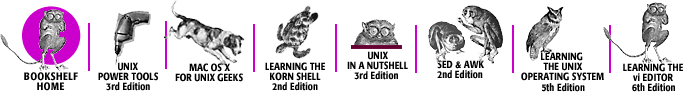
Copyright © 2003
O'Reilly & Associates, Inc.
All Rights Reserved.