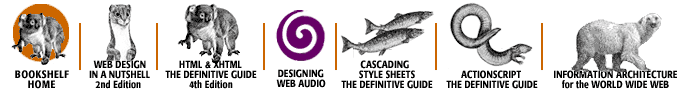Index: M

Symbols
| A
| B
| C
| D
| E
| F
| G
| H
| I
| J
| K
| L
| M
| N
| O
| P
| Q
| R
| S
| T
| U
| V
| W
| X
| Y
| Z
Index: M
- margin-bottom property: 7.3.4. Single-Side Margin Properties
- margin-left property: 7.3.4. Single-Side Margin Properties
- margin property: 7.3. Margins
- margin-right property: 7.3.4. Single-Side Margin Properties
- margin-top property: 7.3.4. Single-Side Margin Properties
- margins: 7. Boxes and Borders
- 7.3. Margins
- collapsing: 7.3.5. Collapsing Margins
- block-level elements: 8.2.1.2. Collapsing vertical margins
- floated elements: 7.6.1. Floated Elements
- horizontal, noncollapsing: 8.2.2. Horizontal Formatting
- inline elements and: 7.3.7. Margins and Inline Elements
- caution with: 7.3.8. Margins: Known Issues
- length values and: 7.3.1. Length Values and Margins
- negative (see negative margins)
- vs. padding: 7.2. Margins or Padding?
- percentages and: 7.3.2. Percentages and Margins
- replication: 7.3.3. Replicating Values
- single side, setting margin for: 7.3.4. Single-Side Margin Properties
- table cells and: 1.3.1. Limited Initial Scope
- markers: 8.2.3. List Items
- 8.2.3. List Items
- 10.4.2. Markers
- matching hyphenated values: 10.2.2.5. Matching hyphenated values
- matching single attribute values: 10.2.2.3. Matching single attribute values
- max-height property: 9.1.3.2. Limiting width and height
- max-width property: 9.1.3.2. Limiting width and height
- media types: 1.3.1. Limited Initial Scope
- 10.8. Media Types and @-rules
- Microsoft Internet Explorer (see Internet Explorer)
- middle alignment: 4.1.3.5. In the middle
- millimeters (mm): 3.2.1. Absolute Length Units
- min-height property: 9.1.3.2. Limiting width and height
- min-max properties: 9.1.3.2. Limiting width and height
- min-width property: 9.1.3.2. Limiting width and height
- monospace fonts: 5.1. Font Families
- multiple pages, using styles on: 1.2.3. Using Your Styles on Multiple Pages
Symbols
| A
| B
| C
| D
| E
| F
| G
| H
| I
| J
| K
| L
| M
| N
| O
| P
| Q
| R
| S
| T
| U
| V
| W
| X
| Y
| Z
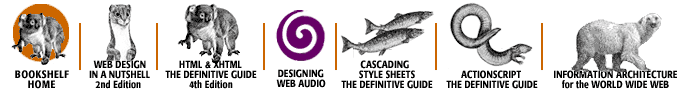
Copyright © 2002
O'Reilly & Associates, Inc.
All Rights Reserved.