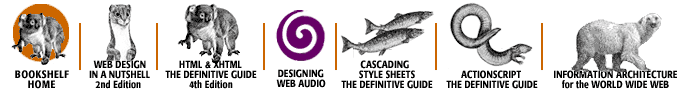Index: I

Symbols
| A
| B
| C
| D
| E
| F
| G
| H
| I
| J
| K
| L
| M
| N
| O
| P
| Q
| R
| S
| T
| U
| V
| W
| X
| Y
| Z
Index: I
- ID attributes: 2.3.2. ID Selectors
- ID selectors: 2.3. Class and ID Selectors
- 2.3.2. ID Selectors
- vs. class selectors: 2.3.3. Class? ID? What's the Difference?
- simulating: 10.2.2.4. Simulating class and ID
- universal selector and: 10.2.1.1. Universal selector
- IE (see Internet Explorer)
- ignoring declarations: 2.1.3. Declarations
- images
- attachment and: 6.2.5. Getting Attached
- as background: 6.2. Complex Backgrounds
- specifying color: 6.2.1.1. Good background practices
- border around, setting color: 6.1.1.2. Affecting borders
- as bullets in lists: 7.7.2. List Item Images
- centering: 4.1.1.2. Aligning text
- with text: 4.1.1.2. Aligning text
- floating: 4.1.1.1. Indenting text
- 7.6. Floating and Clearing
- 11.1.3. Case 3: Putting a Magazine Article Online
- indenting with text: 4.1.1.1. Indenting text
- line height and: 8.4.4. Inline Replaced Elements
- middle alignment: 4.1.3.5. In the middle
- origin image: 6.2.3.3. Length values
- repeating: 6.2.2. Repeats with Direction
- 6.2.4. Repeats with Direction (Revisited)
- sidebar: 6.2.2. Repeats with Direction
- tiling: 6.2.4. Repeats with Direction (Revisited)
- vertical alignment and: 4.1.3.1. Baseline alignment
- implementations of CSS: 1.3.2. Implementations
- !important property: 2.7.2. Importance
- important rules: 2.7.2. Importance
- imported style sheets: 1.2.3. Using Your Styles on Multiple Pages
- overriding styles in: 7.6.1.3. No floating at all
- inches (in): 3.2.1. Absolute Length Units
- inclined text: 5.4.1. Fonts with Style
- includes: 11.2.4. Styling Common Elements
- indenting text: 4.1.1.1. Indenting text
- 11.1.3. Case 3: Putting a Magazine Article Online
- inherit value: 10.1. Changes from CSS1
- 10.1.2. More Inheritance
- inheritance: 2.6. Inheritance
- background-color property and: 6.1.2. Background Color
- color property and: 6.1.1.3. Inheriting color
- font size and: 5.3.4. Font Size and Inheritance
- specificity and: 2.7.1. Inheritance and Specificity
- initial containing block: 9.1. General Concepts
- inline box: 4.1.2. The Height of Lines
- 8.4.2.1. Generating a line box
- 11.1.3. Case 3: Putting a Magazine Article Online
- inline elements: 2.9. Classification of Elements
- 8.4. Inline Elements
- background images, placing in: 6.2.1. Background Images
- borders and: 7.4.5. Borders and Inline Elements
- box properties, adding to: 8.4.2.2. Adding box properties
- formatting: 8.4.2. Inline Formatting
- line height, managing: 8.4.3. Managing the Line Height of Inline Elements
- line-height property and: 4.1.2. The Height of Lines
- line layout: 8.4.1. Line Layout
- margins and: 7.3.8. Margins: Known Issues
- caution with: 7.3.8. Margins: Known Issues
- padding and: 7.5.3. Padding and Inline Elements
- replaced: 8.4.4. Inline Replaced Elements
- box properties, adding to: 8.4.4.1. Adding box properties
- vertical-align property and: 4.1.3. Vertical Alignment
- inline formatting: 8.4.2. Inline Formatting
- inline styles: 1.4.6. Inline Styles
- Internet Explorer
- clipping support and: 9.1.4.2. Overflow clipping
- CSS implementations in: 1.3.2. Implementations
- margin problems and: 11.2.3. Fighting Margin Problems with @import
- margins and: 7.3.8. Margins: Known Issues
- support for @import: 1.4.3. The @import Directive
- Internet Explorer 5.x
- :hover pseudo-element: 10.2.3.1. :hover
- inline elements, borders and: 7.4.5. Borders and Inline Elements
- interword spacing: 4.1.4.1. Word spacing
- italic text: 5.4.1. Fonts with Style
Symbols
| A
| B
| C
| D
| E
| F
| G
| H
| I
| J
| K
| L
| M
| N
| O
| P
| Q
| R
| S
| T
| U
| V
| W
| X
| Y
| Z
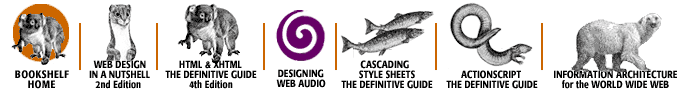
Copyright © 2002
O'Reilly & Associates, Inc.
All Rights Reserved.