 |  |

You want to parse a string that contains values encoded as a binary structure or encode values into a string. For example, you want to store numbers in their binary representation instead of as sequences of ASCII characters.
Use pack( ) to store binary data in a string:
$packed = pack('S4',1974,106,28225,32725);Use unpack( ) to extract binary data from a string:
$nums = unpack('S4',$packed);The first argument to pack( ) is a format string that describes how to encode the data that's passed in the rest of the arguments. The format string S4 tells pack( ) to produce four unsigned short 16-bit numbers in machine byte order from its input data. Given 1974, 106, 28225, and 32725 as input, this returns eight bytes: 182, 7, 106, 0, 65, 110, 213, and 127. Each two-byte pair corresponds to one of the input numbers: 7 * 256 + 182 is 1974; 0 * 256 + 106 is 106; 110 * 256 + 65 = 28225; 127 * 256 + 213 = 32725.
The first argument to unpack( ) is also a format string, and the second argument is the data to decode. Passing a format string of S4, the eight-byte sequence that pack( ) produced returns a four-element array of the original numbers:
print_r($nums);
Array
(
[1] => 1974
[2] => 106
[3] => 28225
[4] => 32725
)In unpack( ), format characters and their count can be followed by a string to be used as an array key. For example:
$nums = unpack('S4num',$packed);
print_r($nums);
Array
(
[num1] => 1974
[num2] => 106
[num3] => 28225
[num4] => 32725
)Multiple format characters must be separated with / in unpack( ):
$nums = unpack('S1a/S1b/S1c/S1d',$packed);
print_r($nums);
Array
(
[a] => 1974
[b] => 106
[c] => 28225
[d] => 32725
)The format characters that can be used with pack( ) and unpack( ) are listed in Table 1-2.
|
Format character |
Data type |
|---|---|
|
a |
NUL-padded string |
|
A |
Space-padded string |
|
h |
Hex string, low nibble first |
|
H |
Hex string, high nibble first |
|
c |
signed char |
|
C |
unsigned char |
|
s |
signed short (16 bit, machine byte order) |
|
S |
unsigned short (16 bit, machine byte order) |
|
n |
unsigned short (16 bit, big endian byte order) |
|
v |
unsigned short (16 bit, little endian byte order) |
|
i |
signed int (machine-dependent size and byte order) |
|
I |
unsigned int (machine-dependent size and byte order) |
|
l |
signed long (32 bit, machine byte order) |
|
L |
unsigned long (32 bit, machine byte order) |
|
N |
unsigned long (32 bit, big endian byte order) |
|
V |
unsigned long (32 bit, little endian byte order) |
|
f |
float (machine dependent size and representation) |
|
d |
double (machine dependent size and representation) |
|
x |
NUL byte |
|
X |
Back up one byte |
|
@ |
NUL-fill to absolute position |
For a, A, h, and H, a number after the format character indicates how long the string is. For example, A25 means a 25-character space-padded string. For other format characters, a following number means how many of that type appear consecutively in a string. Use * to take the rest of the available data.
You can convert between data types with unpack( ). This example fills the array $ascii with the ASCII values of each character in $s:
$s = 'platypus';
$ascii = unpack('c*',$s);
print_r($ascii);
Array
(
[1] => 112
[2] => 108
[3] => 97
[4] => 116
[5] => 121
[6] => 112
[7] => 117
[8] => 115
)Documentation on pack( ) at http://www.php.net/pack and unpack( ) at http://www.php.net/unpack .
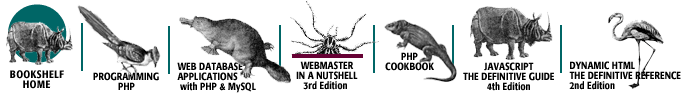
Copyright © 2003 O'Reilly & Associates. All rights reserved.