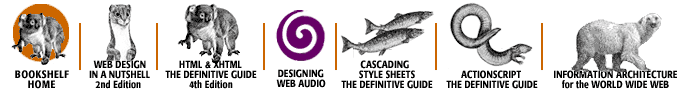Index: B

Symbols
| A
| B
| C
| D
| E
| F
| G
| H
| I
| J
| K
| L
| M
| N
| O
| P
| Q
| R
| S
| T
| U
| V
| W
| X
| Y
| Z
Index: B
- <b>
(bold) tag: 8.2.4. Nesting HTML Tags
- 10.1.2. Text Appearance (Inline Styles)
- 10.3.2. Physical Styles
- background
- audio: 24.7.2. Background Sound
- colors: 17.5.3. Background Properties
- Flash movies: 26.4.2.1. The <embed> tag
- GIF animation: 23.5.5. Other Options
- tables: 13.4.6. Coloring Tables
- images/patterns: 17.5.3. Background Properties
- positioning and scrolling: 17.5.3. Background Properties
- tiling: 9.3.2. Tiling Background Graphics
- style sheet properties: 17.5.3. Background Properties
- background-attachment property (CSS): 17.5.3. Background Properties
- background attribute
- 13.1. Summary of Table Tags
- 9.1. Summary of Structural Tags
- 9.3.2. Tiling Background Graphics
- 13.1. Summary of Table Tags
- 13.1. Summary of Table Tags
- background-color property (CSS): 17.5.3. Background Properties
- background-image property (CSS): 17.5.3. Background Properties
- background-position property (CSS): 17.5.3. Background Properties
- background property (CSS): 17.5.3. Background Properties
- background-repeat property (CSS): 17.5.3. Background Properties
- Bare Bones Software, Inc.: 8.6.1. HTML Editors
- base attribute: 26.4.2.1. The <embed> tag
- <base> tag: 9.2.2.2. Other header elements
- baseline height, text: 17.5.1. Type-Related Properties
- baseline value
- align: 12.3.4. Vertical Alignment
- valign: 13.4.3. Aligning Text in Cells
- 13.6.3. Baseline Alignment Trick
- BBEdit (Bare Bones Software, Inc.) HTML editor: 8.6.1. HTML Editors
- Beatnik, using .rmf files: 24.5.9. Beatnik's Rich Music Format (.rmf)
- behavior attribute (): 12.1. Summary of Object Placement Tags
- bgcolor attribute
- 13.1. Summary of Table Tags
- 13.4.6. Coloring Tables
- 9.1. Summary of Structural Tags
- 9.3.1. Colors
- 12.1. Summary of Object Placement Tags
- 13.1. Summary of Table Tags
- 13.1. Summary of Table Tags
- 13.4.6. Coloring Tables
- 13.4.6. Coloring Tables
- 13.7.4. Creating a Box Rule
- 26.4.2.1. The <embed> tag
- bgproperties attribute (): 9.1. Summary of Structural Tags
- <bgsound> tag:24.7.2. Background Sound
- bi-directional override: 7.2.2. Directionality
- Bias (Peak): 24.3.2.2. Mac audio tools
- <big> tag: 10.1.2. Text Appearance (Inline Styles)
- binary mode, transferring files: 4.4.1. The FTP Process
- WAP: 32.1.2. How WAP Works
- bit depth: 19.8.2.3. Reduce number of colors (bit depth)
- audio files: 24.1. Basic Digital Audio Concepts
- 24.3.3. Optimizing for the Web
- GIF files: 19.2. 8-Bit Indexed Color
- animation: 23.5.5. Other Options
- JPEG images: 20.1. 24-Bit Color
- PNG images: 21.4.1. 8-Bit Palette Images
- video clips: 25.1. Basic Digital Video Concepts
- Bitstream (font designers): 3.2.4. Embedded Fonts
- black and white, designing for: 2.4. Monitor Color Issues
- 2.4. Monitor Color Issues
- (see also grayscale)
- _blank target (): 11.5. Targeting Windows
- 14.5.2. Reserved target names
- blenders, color: 22.4. Color Blenders
- <blink> tags: 10.1.2. Text Appearance (Inline Styles)
- 10.3.2. Physical Styles
- 13.1. Summary of Table Tags
- 13.3.1. Rows and Cells
- 17.2.2.2. Embedded style sheets
- 17.5.1. Type-Related Properties
- avoiding: 6.1.3. The Techniques
- block-level elements: 10.2.1. Paragraphs and Line Breaks
- <blockquote> tag: 10.1.1. Paragraphs and Headings (Block-Level Elements)
- Bobby validator: 6.1.3. The Techniques
- <body> tag: 9.1. Summary of Structural Tags
- bold tag (see tag)
- boldness, text: 17.5.1. Type-Related Properties
- bookmarks, frames and: 14.2.2. Disadvantages
- border attribute
- 12.1. Summary of Object Placement Tags
- 12.1. Summary of Object Placement Tags
- 12.1. Summary of Object Placement Tags
- 12.3.1. Linked Graphics
- 13.1. Summary of Table Tags
- 13.4.1. Borders, Frames, and Rules
- 13.5.4.1. Returns and spaces within <td> tags
- 14.1. Summary of Frame Tags
- border-bottom property (CSS): 17.5.2. Box Properties
- border-bottom-width property (CSS): 17.5.2. Box Properties
- border-color property (CSS): 17.5.2. Box Properties
- border colors for frames: 14.4.1.3. Border color
- border-left property (CSS): 17.5.2. Box Properties
- border-left-width property (CSS): 17.5.2. Box Properties
- border property (CSS): 17.5.2. Box Properties
- border-right property (CSS): 17.5.2. Box Properties
- border-right-width property (CSS): 17.5.2. Box Properties
- border-style property (CSS): 17.5.2. Box Properties
- border-top property (CSS): 17.5.2. Box Properties
- border-top-width property (CSS): 17.5.2. Box Properties
- border-width property (CSS): 17.5.2. Box Properties
- bordercolor attribute
- 13.1. Summary of Table Tags
- 13.1. Summary of Table Tags
- 13.1. Summary of Table Tags
- 14.1. Summary of Frame Tags
- 14.1. Summary of Frame Tags
- bordercolordark attribute
- 13.1. Summary of Table Tags
- 13.1. Summary of Table Tags
- 13.1. Summary of Table Tags
- bordercolorlight attribute
- 13.1. Summary of Table Tags
- 13.1. Summary of Table Tags
- 13.1. Summary of Table Tags
- borders
- frames: 14.4.1. Frame Borders and Spacing
- style sheet properties for: 17.5.2. Box Properties
- tables and: 13.4.1. Borders, Frames, and Rules
- bottom value (align): 12.3.4. Vertical Alignment
- Boutell, Thomas: 11.6.1.1. Available tools
- 21.1. The PNG Story
- box properties (style sheets): 17.5.2. Box Properties
- box rules (example): 13.7.4. Creating a Box Rule
- BoxTop Software
- GIFmation: 23.5. Creating Animated GIFs
- 23.5. Creating Animated GIFs
- PhotoGIF: 19.5. Tools Overview
- ProJPEG utility: 20.5. Creating JPEGs
- 20.6.2. "Optimized" JPEGs
- <br> tag: 10.1.3. Spacing and Positioning
- Braille (see accessibility)
- braille media type, connecting style sheets and HTML: 5.3.2. Connecting the Style Sheets and HTML
- brightness, display: 2.4. Monitor Color Issues
- 21.6.2. Gamma Correction
- Browser Watch site: 1.2.1.3. General statistics listings
- browsers
- client-pull, meta tags for: 9.4.1.1. Meta tags for client-pull
- color name support: 16.2.2. Color Name Cautions
- colors on the Web: 3.3. Color on the Web
- designing for: 1. Designing for a Variety of Browsers
- print designers and: 3.1.1. Designing for the Unknown
- strategies: 1.3. Design Strategies
- determining type and version: 17.1.3. Strategies for Using Style Sheets Today
- DHTML, detecting with: 29.6. Browser Detection
- feature overview: 1.2.3. Browser Features
- GIF animation support: 23.3. Browser Support
- ignoring information: 8.3. Information Browsers Ignore
- JavaScript, handling multiple with: 28.4. Handling Multiple Browsers
- list of: 1.1.1. The "Big Two"
- Òlive space,Ó considering: 2.1.2. "Live" Space in the Browser Window
- margins, adjusting: 9.3.3. Adjusting Browser Margins
- objects, centering in window: 13.7.2. Centering an Object in the Browser Window
- PNG support: 21.3. Platform/Browser Support
- print mechanisms: 5.1. Browser Print Mechanisms
- status bar text: 11.4.5. Changing Status Bar Text with JavaScript
- style sheet support: 17.1.2. Disadvantages
- typography: 3.2. Typography on the Web
- usage statistics: 1.2. Browser Usage Statistics
- trends: 1.2.2. Current Browser Usage Trends
- WAP: 32.2.2. WAP Browsers
- Web Palette and: 3.3.2. Color in Browsers ( The Web Palette)
- window resizing and page size: 2.2. Fixed Versus Flexible Web Page Design
- bullets (lists): 10.6.1.1. Changing the bullet shape
- CSS properties: 17.5.4. Classification Properties
- Burns, Martin: 15.6.3. Working with Menus
- buttons, JavaScript-enabled: 11.6.4.2. Rollover buttons
- buttons on forms
- tags for: 15.1. Summary of Form Tags
- checkboxes: 15.1. Summary of Form Tags
- 15.4.1.4. Checkbox (type=checkbox)
- custom: 15.1. Summary of Form Tags
- 15.4.1.7. Custom button (type=button)
- image: 15.4.1.8. Image button (type=image)
- radio: 15.1. Summary of Form Tags
- 15.4.1.5. Radio button (type=radio)
- submit and reset: 15.1. Summary of Form Tags
- 15.4.1.6. Submit and reset buttons (type=submit; type=reset)
- byteserving, linking to PDF files: 5.4.3.2. Linking to a specific page in a PDF file
Symbols
| A
| B
| C
| D
| E
| F
| G
| H
| I
| J
| K
| L
| M
| N
| O
| P
| Q
| R
| S
| T
| U
| V
| W
| X
| Y
| Z
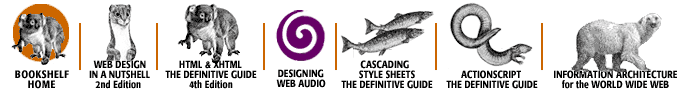
Copyright © 2002
O'Reilly & Associates, Inc.
All Rights Reserved.