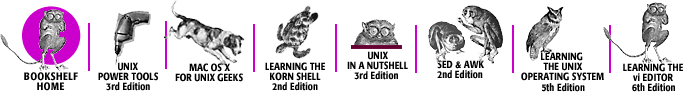Index: C

Symbols & Numbers
| A
| B
| C
| D
| E
| F
| G
| H
| I
| J
| K
| L
| M
| N
| O
| P
| Q
| R
| S
| T
| U
| V
| W
| X
| Y
| Z
Index: C
- C (csh) shell: 1.1.3. The Unix Shell
- -c grep option: 5.2.1. grep
- calculator programs for X: 2.3.2. Terminal Windows
- cancel program: 4.5.3.2. cancel and lprm
- cancelling
- background processes: 7.3. Cancelling a Process
- foreground processes: 7. Multitasking
- print jobs: 4.5.3.2. cancel and lprm
- caret (^), cutting or copying text in pico: 4.3.2.1. Pico tour
- case-sensitivity of Unix systems: 1.1. Working in the Unix Environment
- cat program: 5.1.1.1. cat
- cd (change directory) command: 3.1.6.2. cd
- FTP: 6.4.2.1. Command-line ftp
- channel operators (Ops): 6.7.2.1. Introducing IRC
- chat (interactive): 6.7. Interactive Chat
- chattr program (Linux): 3.3.4. More Protection Under Linux
- chgrp program: 3.3.5. Changing Group and Owner
- child directories (subdirectories): 3.1.3. The Directory Tree
- chmod command: 3.1.8. Listing Files with ls
- 3.3.3. Setting Permissions with chmod
- chown program: 3.3.5. Changing Group and Owner
- clients, X Window System: 2.3.2. Terminal Windows
- clobbering files: 5.1.1.2. The > operator
- Close (Sawfish window menu): 2.5.5. The Window Menu
- collections in Pine: 6.6. Usenet News
- colon (:) as a less prompt: 3.2. Looking Inside Files with less
- command-line FTP: 6.4.2.1. Command-line ftp
- command prompt: 1.1.2. Logging in Nongraphically
- commands
- entering a line: 1.1.6. Entering a Command Line
- FTP: 6.4.2.1. Command-line ftp
- menus and icons: 2.3.3. Window Manager Menus
- recalling previous: 1.1.7. Recalling Previous Commands
- shell aliases for: 8.2. Shell Aliases and Functions
- syntax of: 1.2. Syntax of Unix Command Lines
- types of: 1.3. Types of Commands
- Config command: 6.5.5. Configuring Pine
- connecting to Unix systems: 1.1.1. Connecting to the Unix Computer
- 6.1. Remote Logins
- control characters: 1.1.8. Correcting a Command Line
- CTRL-C: 1.4. The Unresponsive Terminal
- CTRL-D: 1.4. The Unresponsive Terminal
- 5.1.1.2. The > operator
- CTRL-H: 1.1.8. Correcting a Command Line
- CTRL-J: 1.4. The Unresponsive Terminal
- CTRL-Q: 1.4. The Unresponsive Terminal
- CTRL-S: 1.4. The Unresponsive Terminal
- CTRL-Z: 1.4. The Unresponsive Terminal
- 7.1. Running a Command in the Background
- controlling programs, quitting X: 2.9. Quitting
- copying
- files: 4.4.2. Copying Files
- 4.4.6. Files on Other Operating Systems
- remotely: 6.4. Transferring Files
- xterm windows and: 2.4.2. Using a Mouse with xterm Windows
- cp program: 3.3.5. Changing Group and Owner
- 4.4.2.1. cp
- crackers: 6.1.1. About Security
- changing passwords and: 3.6. Changing Your Password
- csh (C) shell: 1.1.3. The Unix Shell
- CTRL-L command (less): 3.2. Looking Inside Files with less
- cu program: 6.1. Remote Logins
- current directories: 3.1.2. Your Working Directory
- currently selected links, (Lynx): 6.3. Lynx, a Text-based Web Browser
- cursors: 2.4.1. Pointer Shape
- customizing
- accounts: 3.7. Customizing Your Account
- programming the shell: 8.3. Programming
- Cygwin software: 8.4.1. Under Microsoft Windows
Symbols & Numbers
| A
| B
| C
| D
| E
| F
| G
| H
| I
| J
| K
| L
| M
| N
| O
| P
| Q
| R
| S
| T
| U
| V
| W
| X
| Y
| Z
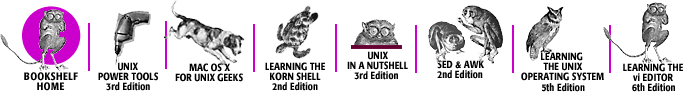
Copyright © 2003
O'Reilly & Associates, Inc.
All Rights Reserved.