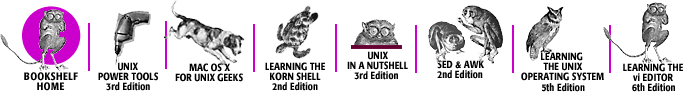Index: E

Symbols & Numbers
| A
| B
| C
| D
| E
| F
| G
| H
| I
| J
| K
| L
| M
| N
| O
| P
| Q
| R
| S
| T
| U
| V
| W
| X
| Y
| Z
Index: E
- e/E commands: 2.4.1. Simple Control Mode Commands
- EBCDIC character set: 1.6.2. Filenames and Wildcards
- echo command: 1.4. Getting the 1993 Korn Shell
- 3.4. Shell Variables
- using print command instead of: 7.2.1. print
- ed line editor: 3.5.1. Environment Variables
- 7.1.1. Here-Documents
- editing (see command-line editing)
- editing commands (vi-mode): 2.4. Vi Editing Mode
- editing modes: 2. Command-Line Editing
- customizing: 10.3. Customizing the Editing Modes
- EDITOR variable: 3.4.2.1. Editing mode variables
- 3.5.1. Environment Variables
- egrep command: 4.5.2.3. Korn shell versus awk/egrep regular expressions
- vs. Korn shell: 4.5.2.3. Korn shell versus awk/egrep regular expressions
- elif (see if statement)
- else clause: 5.1. if/else
- Emacs editor: 2. Command-Line Editing
- 2.3. Emacs Editing Mode
- 2.3.1. Basic Commands
- 2.3.6. Miscellaneous Commands
- 3.5.1. Environment Variables
- 3.5.1. Environment Variables
- 3.5.1. Environment Variables
- finger habits and: 2.6. Finger Habits
- regular expressions and: 4.5.2.1. Regular expression basics
- search commands and: 2.3.4. Moving Around in the History File
- emacs-mode: 2.3. Emacs Editing Mode
- basic commands for: 2.3.1. Basic Commands
- case-changing commands for: 2.3.6. Miscellaneous Commands
- command subset for: 2.6. Finger Habits
- commands for (list): B.9. Emacs Mode Commands
- customizations and: 10.2.3. Types of Global Customization
- enabling: 2.1. Enabling Command-Line Editing
- history commands for: 2.3.4. Moving Around in the History File
- line commands for: 2.3.3. Line Commands
- miscellaneous commands for: 2.3.6. Miscellaneous Commands
- terminal requirements for: 2.3.1. Basic Commands
- word commands for: 2.3.2. Word Commands
- emacs option: 3.3. Options
- ENTER key/character, quoting: 1.9.4. Continuing Lines
- ENV variable: 3.5.2. The Environment File
- environment: 3. Customizing Your Environment
- 3. Customizing Your Environment
- (see also shells)
- customizing: 10.2. Environment Customization
- hints for: 3.6. Customization Hints
- via programming: 4. Basic Shell Programming
- environment files: 2.1. Enabling Command-Line Editing
- 3.5.2. The Environment File
- in shell subprocess: 8.6.1. Shell Subprocess Inheritance
- system-wide unavailable to Korn shell: 10.2.3. Types of Global Customization
- environment variables: 2.1. Enabling Command-Line Editing
- 2.2. The History File
- 2.5. The hist Command
- 3.4. Shell Variables
- 3.5.1. Environment Variables
- creating: 3.5.1. Environment Variables
- customizations and: 10.2.3. Types of Global Customization
- 10.2.3. Types of Global Customization
- displaying: 3.5.1. Environment Variables
- restricted shell and: 10.4.2. Restricted Shell
- subprocess inheritance and: 8.6.1. Shell Subprocess Inheritance
- visibility in shell subprocesses: 4.1. Shell Scripts and Functions
- equal sign (=): 7.2.3.3. Code blocks
- == string comparison operator: 5.1.4.1. String comparisons
- as command: 2.4.6. Filename and Variable Completion and Expansion
- as string comparison operator: 5.1.4.1. String comparisons
- as variable assignment operator: 3.4. Shell Variables
- ERR fake signal: 9.1.2. Fake Signals
- 9.1.2.2. ERR
- ESC commands: 2.3.2. Word Commands
- eval command: 7.3.4. eval
- for constructing pipelines: 7.3.4. eval
- 7.3.4.1. The C compiler as pipeline
- exclamation point (!)
- != string comparison operator: 5.1.4.1. String comparisons
- as built-in variable: 8.4.2. Process ID Variables and Temporary Files
- as negation operator: 5.1.4.3. File attribute checking
- 5.1.4.3. File attribute checking
- as regular expression operator: 4.5.2.1. Regular expression basics
- 4.5.2.1. Regular expression basics
- 4.5.2.3. Korn shell versus awk/egrep regular expressions
- indicating negation in character set: 1.6.2. Filenames and Wildcards
- exec statement, kshdb debugging tool and: 9.2.1.2. exec
- exec system call: 8.5. Coroutines
- executable files: 1.6. Files
- 3.4.2.6. Command search path
- 5.1.4.2. About C compilers
- a.out file and: 5.1.4.2. About C compilers
- in command-line processing: 7.3.2. Substitution Order
- order of precedence in command lookup: 4.1.1. Functions
- renaming with mv command: 5.2. for
- setuid bit and: 10.4.4. Setuid and Privileged Mode
- while loop and: 5.5. while and until
- execution tracing: 9.2.3.5. Execution tracing
- exit command: 8.4.2. Process ID Variables and Temporary Files
- for ending shell sessions: 1.5. Interactive Shell Use
- EXIT fake signal: 9.1.2. Fake Signals
- limitations and: 9.2.3.7. Limitations
- exit statuses: 5.1.1. Exit Status and Return
- 5.1.4.1. String comparisons
- combining: 5.1.2. Combinations of Exit Statuses
- in job status messages: 8.1. Process IDs and Job Numbers
- trapping when non-zero: 9.1.2.2. ERR
- export command: 3.5.1. Environment Variables
- 3.5.1. Environment Variables
- 6.5.3. Type and Attribute Options
- FPATH variable and: 10.2.3. Types of Global Customization
- expr command: 6.2. Numeric Variables and Arithmetic
Symbols & Numbers
| A
| B
| C
| D
| E
| F
| G
| H
| I
| J
| K
| L
| M
| N
| O
| P
| Q
| R
| S
| T
| U
| V
| W
| X
| Y
| Z
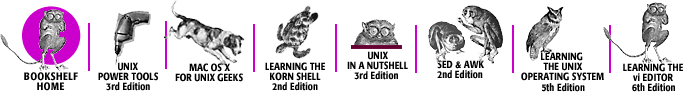
Copyright © 2003
O'Reilly & Associates, Inc.
All Rights Reserved.